This procedure will guide you through the steps to troubleshoot low pressure on the Goodnature X-1.
The X-1 Juice Press is set from the factory to run at a pressure of 1800psi +/– 50psi. Adjusting your hydraulic pressure at the pump should not be required.
If you are experiencing low pressure use the following steps to troubleshoot the problem:
This process should only be completed by an experienced technician.
- Make sure the press is in the fully open position.
- Check to make sure your hydraulic fluid level is within one inch of the top of the hydraulic reservoir.
- With the press running, make sure there are no leaks coming from a piston or from any of the lines and that the lines are tightly secured.
- Fully close the press.
- If no leaks are detected, and the gauge reads below or above its recommended setting, an adjustment to your pump is required.
Caution: To run your X-1 press out of its required specification may result in serious damage to your press. Never adjust the pressure above 1800 psi.
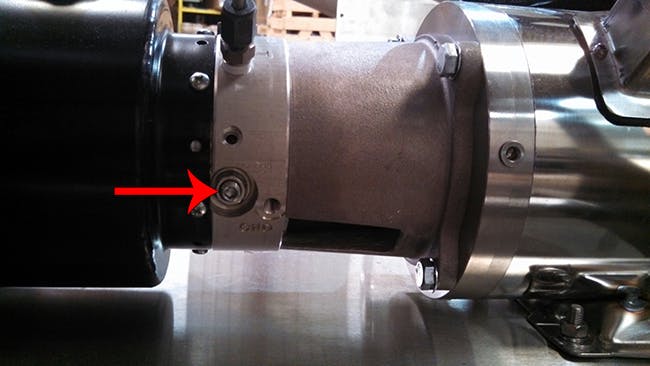
- To adjust your pressure you will need a 9/16” socket wrench and a 4 mm Tee-Handle Allen Key.
- Turn on the press and make sure it is in the fully closed position.
- Looking at the pump from the rear, locate the stainless steel metal ring on the right side of the pump. There you will find a 9/16” nut attached to a stem. Back-off the nut a few turns.
- Take your Tee-Handle Allen Key, insert it into the stem, and turn the key clockwise to increase pressure, or counterclockwise to decrease pressure on your gauge.
- When you have reached 1800psi +/– 50psi, tighten the nut as you hold the Allen Key in place. Watch the gauge to make sure it does not change as you tighten the nut. If the gauge’s reading does change, make your adjustment again.
The nut on the stem should be tight when this procedure is finished.
NOTE: If adjusting the pressure results in no change to the pressure gauge, a replacement pump may be needed.
For additional technical support needs, contact our technical support team. To order new parts and press bags, visit the X-1 parts page.